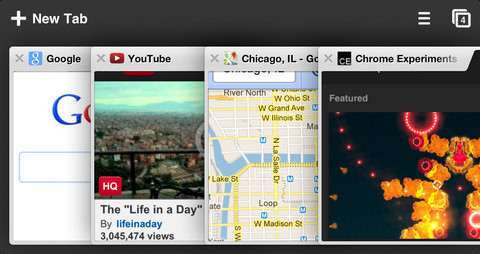
The Internet giant Google has just pushed a major update to its Chrome browser for the iPhone and iPad, sporting better voice capabilities and containing a whole bunch of new features that make the browser fully interoperable with major Google apps available on the iOS platform.
In addition to advanced voice control achieved through additional enhancements to voice search and improved text-to-speech, this edition of the Chrome 28 build boasts tight interoperability with Google’s other native apps on iOS.
For starters, there’s a handy option to open links for YouTube, Maps, Google+ and Drive in Google’s native iOS apps instead of the browser. On the iPad side, there’s a new full-screen browsing mode (finally) along with other tidbits, mentioned after the break…
Toolbar controls are now always visible when using voice search and text-to-speech is provided for all variations of English, Spanish, German, Italian, French, Japanese, and Korean.
“Today’s release of Chrome for iPad and iPhone makes it easier to integrate your favorite Google apps with Chrome”, the company wrote in a blog post. “After you sign in to Chrome, you can sign in to other Google apps with a single click”.
Of course, you’ll have to install other Google iOS apps to take advantage of this integration. I typically watch a bunch of clips on any given day so it’s awesome that I can now tell Chrome to open YouTube links in Google’s native app.
The feature works nicely with the just-updated Google Maps application.

You’d be advised to enable Maps integration in Chrome settings because following directions using a Google Maps web app in Safari is way too cumbersome and sluggish.
Google isn’t stopping with Maps, YouTube, Google+ and Google Drive as support for more apps is “coming soon”.
As for iPad users, they’ll be delighted to know Chrome finally supports full-screen browsing and lets them access their browsing history from the Chrome menu.
Here’s the full changelog
• Interoperability with other Google AppsOn top of that, Google over the coming days will be rolling out an experimental data compression service which promises to save bandwidth, strengthen security and shorten page loading times by delivering website data in a compressed form.
• Option to open links for YouTube, Maps, G+ and Drive in the app instead of the browser.
• Enhancements to voice search
• Text-to-speech for all variations of English, Spanish, German, Italian, French, Japanese, and Korean.
• Toolbar controls are always available when using voice search
• Fullscreen on iPad
• Data cost savings
• Reduce data usage and speed up page load times. View data savings in Bandwidth Management settings. This feature is being rolled out and will be available to all users over time.
• Access to browser history
• Stability / security improvements and bug fixes
You’ll be able to view data savings in Bandwidth Management settings.
To review and download Chrome on the app Store clck here.
Requirements: Compatible with iPhone, iPod touch, and iPad. Requires iOS 5.0 or later.
Free Apps
Category: Utilities
Updated: Jul 17, 2013
Version: 28.0.1500.12
Size: 22.2 MB
Data source: via iDB (By Christian Zibreg)
Category: Utilities
Updated: Jul 17, 2013
Version: 28.0.1500.12
Size: 22.2 MB
Data source: via iDB (By Christian Zibreg)

No comments:
Post a Comment