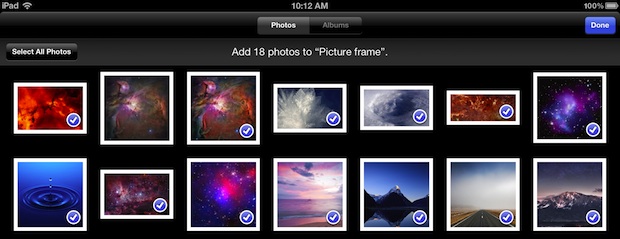
Sorting pictures into albums on your iOS devices is a good way to manage photos intended for different purposes, and some image editing apps like Snapseed and Instagram will create their own albums to help keep things arranged. It’s not uncommon for an albums purpose to evolve though, and what once may have held just a bunch of pictures for picture frame mode on the iPad may have slowly evolved into a broader place to store photos, making a name change appropriate.
Renaming those photo albums isn’t entirely obvious though, so we’ll cover how to do this on an iPad, iPhone, and iPod touch.
Renaming Photo Albums on iPhone & iPod touch
- Open Photos and stay in the primary screen with all photo albums listed, then tap “Edit” in the upper right corner
- Tap directly on the name of the album you want to rename to summon the keyboard
- Enter the new album name then tap “Done” to complete the change
Before tapping on Done, selecting other albums will let you change their names as well.
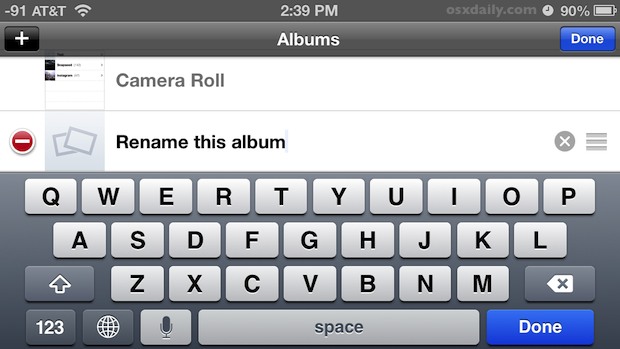
Changing an album name on the iPhone and iPod touch both look identical, and while doing this on the iPad is basically the same process, it looks pretty different because the albums are displayed in thumbnail views rather than lists.
Rename a Photo Album on iPad
- Open Photos and tap on “Edit”
- With the (x) now visible on the albums corner, tap directly on the album name to change it
- Tap “Done” to finish renaming the album, or tap another albums name to rename another one

You can rename any album with the exception of Camera Roll, which holds all photos on the device. There are some cases where you won’t want to change the given names though, because some iOS image editing apps like Snapseed will create their own albums for photos altered or modified with those apps. As you may have guessed, if you change the name of those albums made by apps and then use the app again, that app will end up generating a new album with the apps name again anyway.
Data source: osXdaily
Read also:

Hey friends for photo organization, you can't go wrong with Photo Album- Photobook for iPad. It is full-fledged photo organization tool. It automatically creates albums, based on GPS Location data, Ratings, Tags, EXIF Data, and Date etc. I highly recommend this app to anyone trying to get their photos organized. For more information visit:
ReplyDeleteiTunes:
https://itunes.apple.com/us/app/photo-album-photobook/id586997137?ls=1&mt=8
I have recently started a blog, the info you provide on this site has helped me greatly. Thanks for all of your time & work. technology company name
ReplyDeleteBeyonce, who headlined Glastonbury on Sunday evening, was spoken about on social bookmarking network internet pages far more compared with various other musician at the festival this particular year, according to Brandwatch Android App Development Company Salt Lake City
ReplyDeleteThis will be a great website, will you be involved in doing an interview regarding how you created it? If so e-mail me! Hybrid App Development in Salt Lake City
ReplyDeleteLove to read it,Waiting For More new Update and I Already Read your Recent Post its Great Thanks. store names
ReplyDeleteThank you for such a well written article. It’s full of insightful information and entertaining descriptions. Your point of view is the best among many. unique business names
ReplyDeleteThank you for another great article. Where else could anyone get that kind of information in such a perfect way of writing? I have a presentation next week, and I am on the look for such information. creative business name
ReplyDeleteI was looking at some of your posts on this website and I conceive this web site is really instructive! Keep putting up.. short business names
ReplyDeletePlease continue this great work and I look forward to more of your awesome blog posts. company name ideas
ReplyDelete