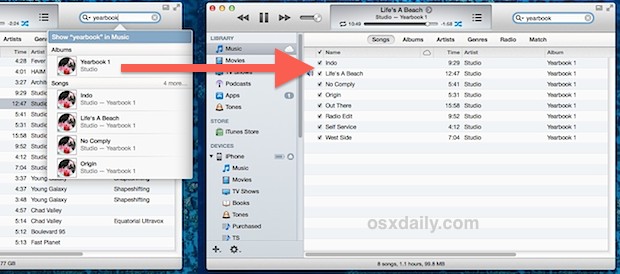
things changed when the latest version of iTunes was released, much of which represented user interface and behavior changes that weren’t always popular. For many of us, the best solution of handling the new UI was to basically revert the changes to make iTunes look normal and familiar again, and we’re about to do the same thing with the Search feature.
First an explanation: in iTunes 11, searching brings up a nice looking pop-up window that let’s you interact with music and add songs to the Up Next. You’ll no longer get direct access to a simple list of songs that match the results, which is a view that is pretty much essential if you want to make a bulk edit of a group of songs, update album art, or even just make a simple playlist the old fashioned way. A fair amount of users experience this as a bug, assuming that search is broken or not working correctly, but it is, the results are just different looking. Before iTunes 11, searching would bring up a simple results list from the media library that would let you highlight multiple songs and easily make adjustments, and frankly that was useful enough that many people want that ability back.
Make iTunes Search Return Lists and Be Useful Again
In order for this to work across all future searches, the iTunes Search box must be cleared:
- Open iTunes and click the tiny magnifying glass icon within the “Search Music” box
- Uncheck ‘Search Entire Library’
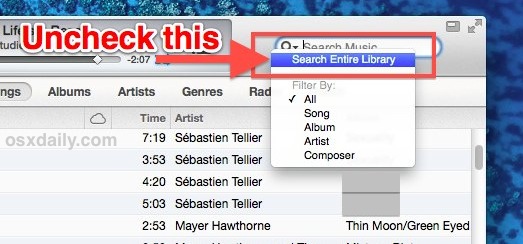
- Test a new search and hit return to discover the classic results list style
The difference is night and day in presentation, and you regain the ability to select bulk songs in the results, plus you can now make group edits to songs again. If you’re not quite sure what we’re talking about here the screenshots below convey this fairly well.
Here is before, which is the new default search appearance in iTunes 11+:
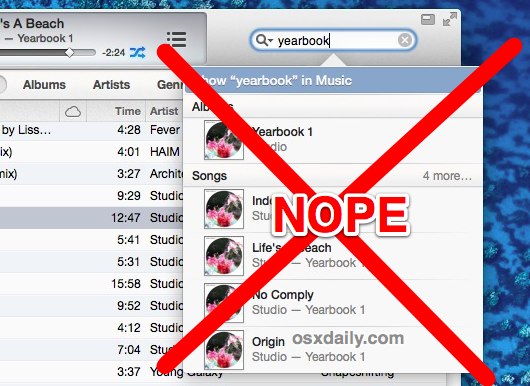
And here is after, with the same search being performed, but returned to the classic search list style having been restored:
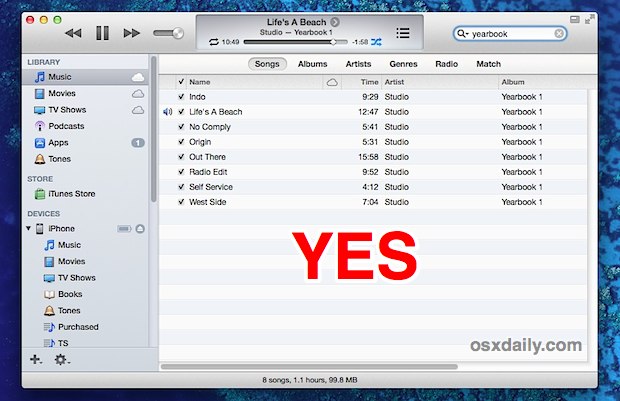
Though a lot of users probably won’t care much about this change, it makes a world of difference to those who do bulk adjustments or who would rather just have the classic media search look back. This tip works exactly the same in both Windows and Mac OS X versions of iTunes 11 and later.
Data source: osXdaily

No comments:
Post a Comment